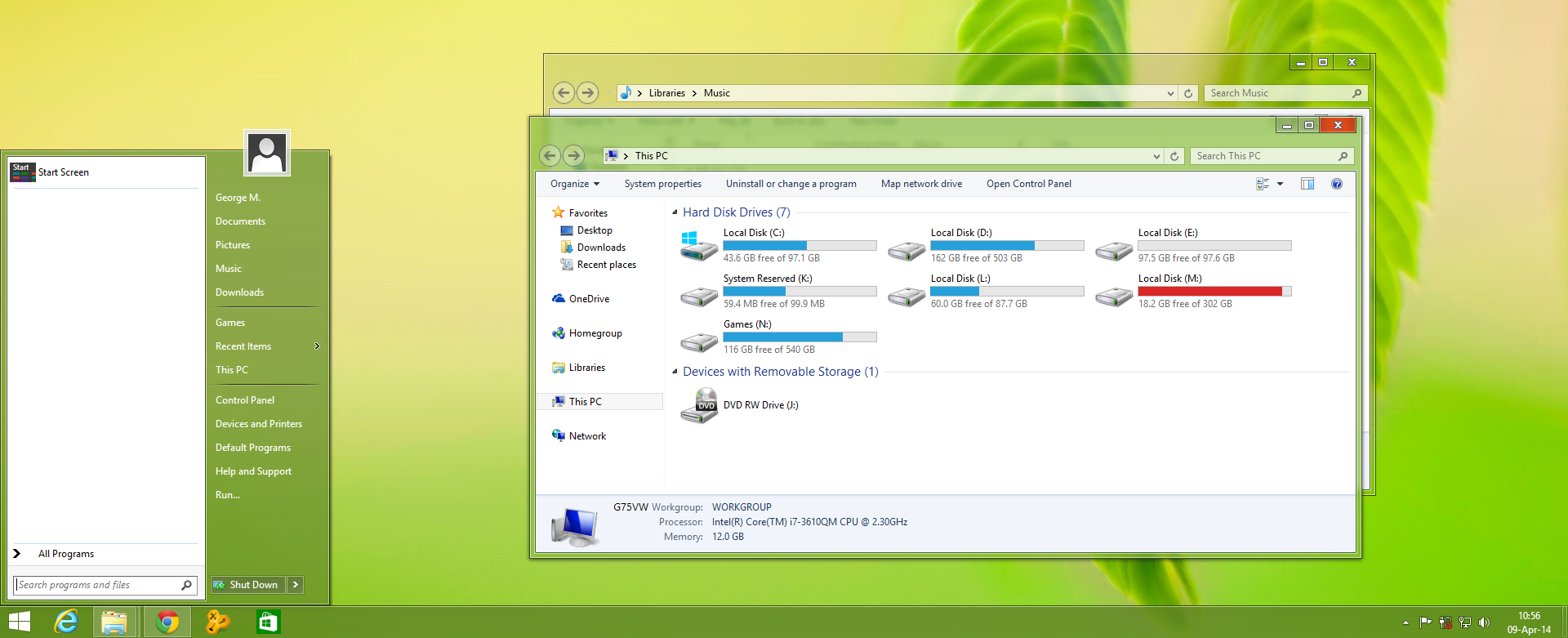ShopDreamUp AI ArtDreamUp
Deviation Actions
Suggested Deviants
Suggested Collections
You Might Like…
Featured in Groups
Description
A mix of resources...
Some resources were ported from Windows 7 aero theme and some are modified by me. The navigation buttons are from Windows 8 RP.
*Update
Minor fixes to caption buttons
*Update Sep/27/2013
Caption buttons updated, again...
*Update Oct/15/2013
Cleaned taskbar
Some resources were ported from Windows 7 aero theme and some are modified by me. The navigation buttons are from Windows 8 RP.
*Update
Minor fixes to caption buttons
*Update Sep/27/2013
Caption buttons updated, again...
*Update Oct/15/2013
Cleaned taskbar
*Update Nov/04/2013
Fixed tool window frames
*Update Nov/28/2013
Updated Minimize/Maximize caption buttons
*Update Dec/5/2013
updated classic shell skin - wrong mask was used when 'Top taskbar' and 'Increase color brightness' options were checked
*Update Jan/03/2014
Reduced title bar glow
*Update Jan/14/2014
Modified shellstyle.dll to remove command bar
*Update Jan/29/2014
Added new skin for Classic Start Menu
*Update Feb/04/2014
New shadows for windows and taskbar thumbnails
Added show desktop button (bottom & top taskbar)
*Update Feb/05/2014
Active and inactive window frames are now identical
*Update Feb/08/2014
Modified close caption button
New 'fake' show desktop button for bottom, top, left and right taskbar
Changed address bar and search bar background
*Update Apr/08/2014
Theme updated for Windows 8.1 Update 1/Spring Update
*Update Apr/09/2014
Changed window frames properties
Removed StartIsBack+ Skin
*Update Sep/17/2014
Minor changes to caption buttons
*Update Apr/08/2014
Theme updated for Windows 8.1 Update 1/Spring Update
*Update Apr/09/2014
Changed window frames properties
Removed StartIsBack+ Skin
*Update Sep/17/2014
Minor changes to caption buttons
------------------------------------------------------------------------------------------------------------
Decrease caption buttons size
Control Panel -> Appearance and Personalization -> Display
Decrease caption buttons size
Control Panel -> Appearance and Personalization -> Display
Changing Title bar text size will also decrease the size of caption buttons, default is 11, set to 10.
Set "Caption glow effect mode" to "Use theme settings" in AeroGlassGUI to enable text glow in title bar.
© 2013 - 2024 froggz19
Comments65
Join the community to add your comment. Already a deviant? Log In
Thank You!!